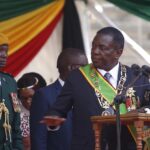Desc: Read on as we have written the ultimate review of Snaptube video downloader. It is a 100% free and safe Android app that lets you download any multimedia.
One of the most common activities nowadays is streaming videos. And yet, there may be times when you are stuck; waiting for it to buffer as the internet connection is unstable. Thus, downloading and watching them offline may be the best choice.
However, most streaming platforms do not have download features. You will need to make use of third-party applications. This type of application may be widely available on the internet, but finding one that is reliable and safe is a challenging task. Thus, to simplify your task, we create this review for you.
After trying out Snaptube video downloader, we find that this application is more worth trying than the other. Read on to find out the details below.

What is Snaptube Video Downloader?
Launched in November 2014, Snaptube has become one of the most favorite Android video downloaders among internet users. Of course, this is not without reason. It comes with various conveniences and features that lead to millions of users worldwide.
Even though it is not yet available on the Play Store, you can download it from other popular application stores such as Aptoide, Uptodown, and Huawei AppGallery. Alternatively, you can also download its APK from the official website and then install it on your device. The Snaptube APK file takes only 12MB, which would burden your internal storage memory.
Pros of Snaptube
To convince you, we will elaborate in detail regarding what Snaptube offers. These features once convinced us to use it as well.
●Support various online platforms
Snaptube supports a lot of online sources from video-watching platforms like DailyMotion, and Vevo to social media platforms like Instagram, Facebook, TikTok, etc. All these platforms can be accessed in one place without having to switch between platforms.
●Support various formats to download
Depending on the original video quality, you can download the video from the lowest quality (i.e. 360p and 480p) to the highest quality (i.e. 720p, 1080p, or 4K).
●Convert video to audio MP3
There are two options to convert video to MP3. The first one is to download a video directly in audio format, and there are several MP3 formats available to download, namely MP3 in 70k, 128k, and 320k, or M4a format. The second option is to download the video first, then select the “convert to MP3” option from the Download menu.
●No subscription along with unlimited download
Snaptube will not charge you a cent to operate it. Not only that but it also offers you the privilege to download as many files as you like, in both video and audio formats.
●No prior registration needed
No personal information is required prior. Once you have installed the application, simply launch it and enjoy its features instantly. However, you can also log in to your Google account to back up all the files, thus, if you change your device, all the downloaded files and history will still be available.
●Other features
Snaptube actually offers a lot more features than the one mentioned above, other features like Night Mode; File Manager; Battery Saver; Pop-up Windows; and etc are also available. Install it now to learn more about it.
Cons of Snaptube
Of course, nothing is perfect in this world, and the same goes for Snaptube. The only disadvantage of using Snaptube is that you might occasionally encounter some advertisements, e.g. when you launch the application, there is one short ad that will show up.

Tutorial to Download and Install Snaptube
- To download Snaptube, you can either go to its official website at snaptube.com or go to the third-party application store (e.g. Uptodown and Aptoide).
- Once you have downloaded the APK, go to your device’s Settings and activate the permission to install from an unknown source.
- Scroll down the notification bar and tap on it.
- Install it to your device by following the on-screen instruction.
Tutorial to Download Video on Snaptube
- Launch Snaptube
- To find the video you want to download, simply type in the relevant keywords on the search bar, or choose one from the listed sites. Alternatively, if you have found the video, simply copy the link and paste them into its search bar. Snaptube will automatically process it for you.
- To download the video, tap on the download button located on the right side of the thumbnail.
- Select the format of your preference.
- Tap on the download button again.
- Done
Verdict
So, after reading through the article and learning about its pros and cons along with the tutorial on using it, what’s your POV of Snaptube?
For us, we would highly recommend it to others as it is equipped with premium features but ask for no subscription.

Follow @MyZimbabweNews