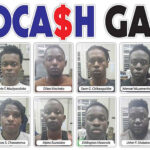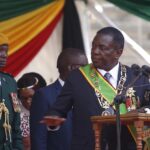Are you looking for an editor that comes with free cloud storage to edit your photos like a professional? If so, yes, CapCut’s online photo editor comes with free cloud storage that you can use to save your photos. Saving your photos on the cloud is always costly as the cloud requires monthly payments that not everyone can pay easily. Even if some photo editors offer you the cloud space for storing photos, they charge you some fee in return. However, this is not the case with the CapCut’s online photo editor. You can use this impressively amazing online photo editor and simple image resizer to edit and save your photos online on the cloud. It doesn’t only offer you the cloud space to upload your photos but also offers it free of cost which is amazing. Let’s dig deeper into this incredible photo editor that is a must-use for all.
Free Cloud Storage with Online Photo Editor
CapCut online photo editor brings free cloud storage space for all of its users. Whether you have just created your account on this incredible editor or have been using it for months or years, you will get cloud space here. This cloud space not only helps you to save your files here more conveniently but also helps in saving those files for longer periods. Compared to a Hardware device that may lose all files/photos if damaged, there will be no harm to the photos stored on this online cloud storage. Therefore, it is much safer and highly recommended to save your files to this online free cloud storage with your online photo editor.
Along with providing you with a reliable and safer space to upload and save your files, it also benefits you through saving money. It means that you don’t need to pay this editor to save your photos here online. Instead, CapCut’s online editor offers free cloud storage to every member where he can save his files/photos for free. So, this is the most impressive and distinctive benefit of using this mindblowing online photo editor.
Team Collaboration
Besides offering you a space to save your photos online, this incredible online editor also brings team collaboration. It gives you an online space to effectively interact with your teams. Whether you are a member of an organization, a student, or a content creator, you can invite your other members here. When they join this space, you can assign them different roles and all of you can start working here together. For example, one of you can play the role of the owner, the second one can play the role of the editor, the third one can be the coordinator, etc. In this way, all of you can work in collaboration to achieve greater milestones together without even investing money to use this space.
Other Tools and Functions
Besides using free cloud storage space and features like team collaboration, this incredible editor also brings other tools and functions. For example, you can use this online editor to remove the background from your photos. You can also use this online photo editor to generate a new background for your photos. Similarly, there are options to generate matching colors for your photos or color-correct them using AI functions. You can also add the most interactive stickers, shapes, and text effects to your photos to make them look appealing. It also offers a free and easiest-to-use sticker maker to design your favorite stickers for free. In short, there are hundreds of options to edit and transform your photos on this incredible online photo editor that you can use for free.
How to Use the Features of CapCut Online Photo Editor?
Using different features and functions of CapCut’s online photo editor allows a person to make beautiful transformations to random photos. If you have any of the photos that need transformation, follow the steps to transform them using this mindblowing online photo editor.
-
Step 1: Sign up/Sign in
Sign up first to the CapCut account at www.capcut.com and then sign in to it. Click on the online photo editor under the magic tools section.
-
Step 2: Upload Photo
Upload or drag and drop your photo to this online editor.
-
Step 3: Edit
Let’s edit your photos here like professionals by using the editor’s key features and functions.
-
Step 4: Export
Export the final results and save them to your device by clicking on the download button.

Conclusion
CapCut Online Photo Editor is one of the most effective, popular, fully-featured, and the most reliable editor to edit your photos. Besides providing you with all the photo editing tools and features for free, it also makes you feel relieved by offering a cost-effective solution. By saving time and money, it wins the hearts of the users and makes them feel cherished.

Follow @MyZimbabweNews