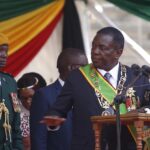How to Use AI Image Upscaler for Enhancing Old Photos and Preserving Memories
Many old photos can lose their charm over time due to fading, scratches, or low resolution. These precious memories, often stored away in boxes or old photo albums, hold stories from the past. But what if you could bring these old photos back to life? With the help of an AI image upscale tool, you can restore and enhance old photos, preserving them in stunning quality for years to come. In this blog, we will dive into how you can use AI tools, like Dreamina, to transform your old pictures into high-quality treasures.
Why use an AI image upscaler?
AI image upscalers are tools that enhance the quality of an image by increasing its resolution and improving its clarity. It can be an old family photo or a pixelated picture from the early days of digital cameras. These tools can work wonders. Unlike traditional editing software that requires expertise, AI tools are beginner-friendly, saving time and effort.
For instance, Dreamina’s image upscaler offers a user-friendly way to enhance images. It uses advanced algorithms to remove noise, boost resolution, and add fine details to create professional-grade visuals.
How AI makes enhancing photos easy
Artificial intelligence has changed the way we edit and enhance photos. One such feature is the AI image generator, which can create realistic images from scratch. These tools are ideal for restoring parts of a photo that might be missing or damaged. An AI generator can fill in faded areas or replace a missing background, making the photo look as good as new.
Additionally, AI tools like Dreamina offer a range of features, including image retouching, expanding, and inpainting. These advanced technologies automate complex editing tasks, ensuring high-quality results without requiring professional skills.
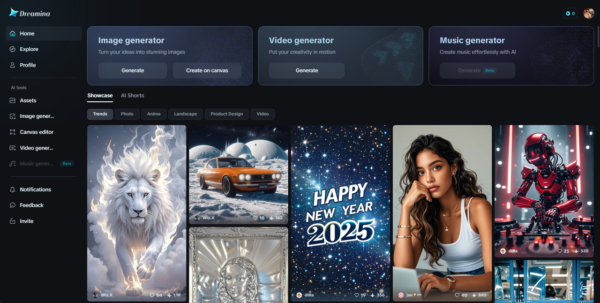
Dreamina: The perfect tool for beginners
Dreamina’s AI image upscaler is an excellent choice for beginners and professionals alike. It simplifies the photo enhancement process, allowing anyone to improve their photos in just a few clicks. Here’s why Dreamina stands out:
-
Free to use: You can access its powerful features without needing a credit card.
-
Customizable settings: From inpainting to retouching, Dreamina provides tools to refine every detail according to your preferences.
-
Professional results: Enhance clarity, adjust brightness, and upscale resolution to make your photos look like they were taken yesterday.
How to use Dreamina to enhance old photos
Follow these simple steps to enhance your old photos using Dreamina.
Step 1: Choose AI canvas
Start by clicking on the “Create on canvas” button in Dreamina. This feature lets you upload an image, convert text to an image, or transform one image into another. For photo enhancement, select the option to upload your image.
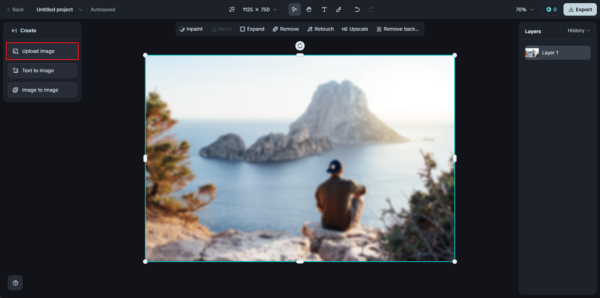
Step 2: Use the HD upscaler
Once your photo is uploaded, click on the “HD” image upscaler. This will automatically enhance your photo’s resolution and clarity. If needed, use additional tools like retouching or expanding to further refine your image. The inpaint feature is especially useful for fixing imperfections or restoring faded areas.
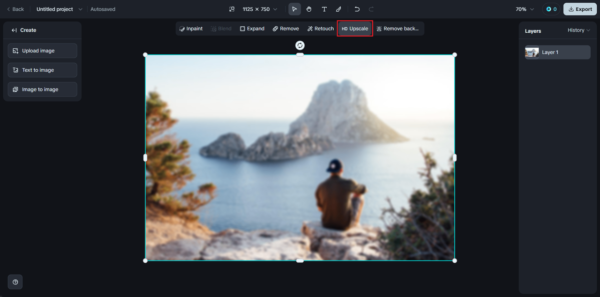
Step 3: Save and share
After making the adjustments, review the enhanced image. If everything looks perfect, save it to your device. You can now share your restored memories with family and friends or print them for display.
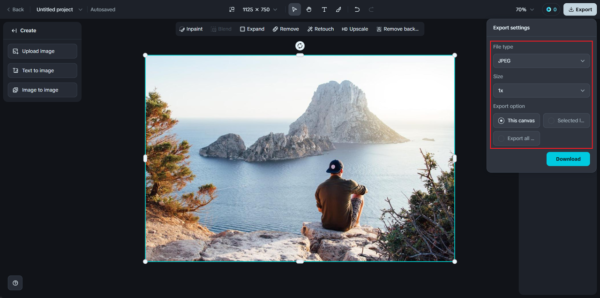
Preserving memories in the digital age
In today’s world, preserving memories has become easier and more exciting. By digitizing and enhancing old photos, you can ensure they remain vibrant for future generations. AI tools like Dreamina make this process accessible to everyone, turning old, faded pictures into timeless keepsakes.
Just consider a family photo from decades ago. With Dreamina’s inpainting feature, you can modify and add unique elements to your image to give it a modern and personalized touch. These enhancements make it possible to relive precious moments in stunning quality.
Exploring more AI tools for creative projects
AI isn’t just for photo enhancement. It can help with a wide range of creative projects. For example, an AI logo generator can design logos in various styles, such as minimalistic, elegant, or vibrant. This makes it a great tool for small businesses or personal branding. The same innovative technology that restores your old photos can also be used to create professional designs effortlessly.
Dreamina allows users to experiment with their creativity. You can even use text-to-image tools to generate unique visuals for social media or custom prints. The possibilities are endless!
Conclusion
In conclusion, using AI image upscalers like Dreamina offers numerous benefits for enhancing old photos and preserving cherished memories. With Dreamina, you can achieve professional-quality results without needing any prior expertise. Its user-friendly interface, powerful features like inpainting and HD upscaling, and customizable settings allow anyone to enhance their photos effortlessly.
By turning your old memories into vibrant, high-resolution images, you’ll be able to share and enjoy them for years to come. Dreamina helps bridge the gap between outdated photos and modern quality, ensuring your precious memories are preserved and cherished.

Follow @MyZimbabweNews